Layout of R
There are four primary quadrants in RStudio:
- Source pane
- Console pane
- Environment pane
- Output pane
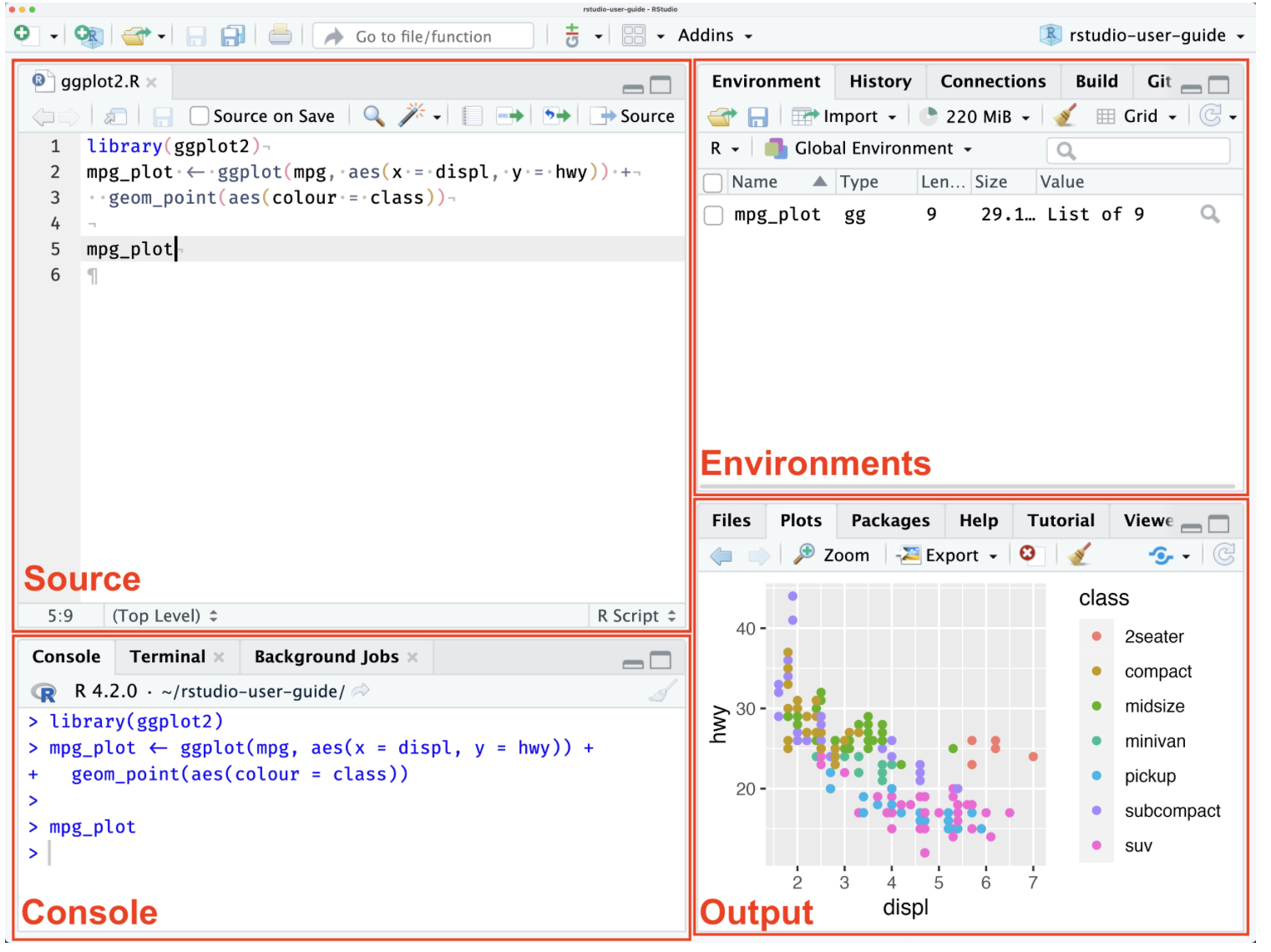
The source pane allows us to edit and view various code-related files, such as .R, .rmd, .qmd, .py, .css, or general text files such as .txt or .md.
- To open an existing file, use either the File → Open File… menu or the Recent Files menu to select from recently opened files.
- You can create a new file via the File → New File menu.
The console pane provides an area to interactively execute code.
The environment pane includes the Environment, History, Connections, Build, and Version Control System (VCS) tabs and displays any currently saved objects.
The output pane displays various outputs, such as plots, and contains the Files, Plots, R Packages, Help, Tutorial, Viewer, and Presentation tabs.