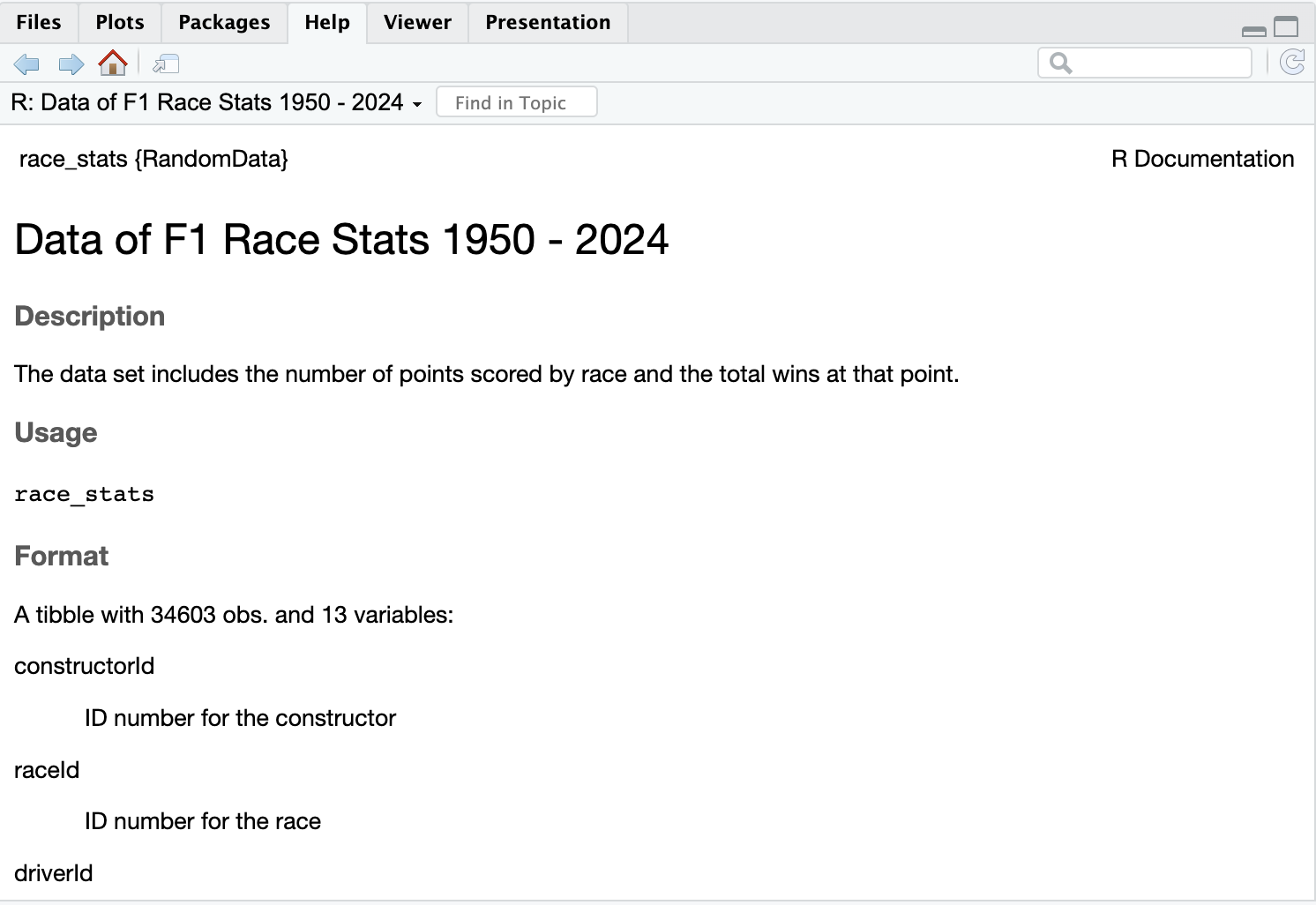install.packages("tidyverse") # first install this package
install.packages("remotes") # second install this package to download the dataPackages and Installing Packages
Packages are collections of R functions, data, and code compiled in a well-defined format. R functions are like the verbs of the R coding language, they tell your computer what action to make with sets of information. A function is usually defined by a keyword and then parenthesis. Functions can be built by yourself or pre-built.
Some packages come pre-installed in R, however, the majority do not, so you need to install them first using the r function install.packages
After installing the packages we need to attach the package. You will always need to reattach the a package in order to use it when you restart R. You can do this by using the function library() and the name of the package.
In the following examples we will be using a collection of data sets I have cleaned and you will download by using the following code:
# This line of code installs a data package saved on github that I
# created
remotes::install_github("hbdaarstad/RandomData")Now, we can begin using functions found in the tidyverse package and data from my package RandomData. Let’s work with our first data set, race_stats.
?race_stats # description of the data